Abstract
- Follow all safety instructions as provided in your Telecaption II Decoder manual.
- Plug your Telecaption II Decoder into regular 110-115V house current outlet.
- Plug your TV power cord into the rear of your Telecaption II Decoder.
- Turn your TV on (from this point your Telecaption II Decoder turns your TV off/on). Now press the Decoder ''power on'' button.
- Look at the rear panel of your Telecaptlon II Decoder. Connect your outside antenna (or cable coaxial if you're on cable TV) to the rear of your Telecaption II Decoder connection labeled "from ant or cable''. If you are using TV ribbon, use the 75 ohm to 300 ohm splitter provided with your decoder.
- If you are using your outside antenna, put the ant/cable switch to "ant" on the back of the Telecaption II Decoder (rear center).
- Connect the coaxial cable (provided with Telecaption II Decoder) from Telecaption II Decoder labeled ''to TV'' (rear, far left), to your VHF antenna terminal screws on your TV. You may have to use a 75 ohm to 300 ohm splitter provided with the decoder.
- On your TV, place your VIIF channel select knob to channel 3 or channel 4.
- On the rear of the Telecaption II Decoder box, under the antenna connection previously made, place the channel selection switch to "ch. 3 or ch. 4" depending on your selection of the VHF channel you selected (ch. 3 or 4). Both switches must be on the same channel number.
Publication Date
1987
Publication Number
AEU-33
Repository Citation
Priddy, Tom, "Instructions to Connect an AGTEXT Telecaption II Decoder to Your TV in Rural Areas" (1987). Agricultural Engineering Extension Updates. 47.
https://uknowledge.uky.edu/aeu_reports/47